As we journey through the intricate labyrinth of digital technology, computer file systems stand as the obscure cartographers, meticulously charting the terrain of data stored within our devices. File systems are similar to the organized librarian of the digital realm, orchestrating the orderly storage and retrieval of data in a computer’s storage device.
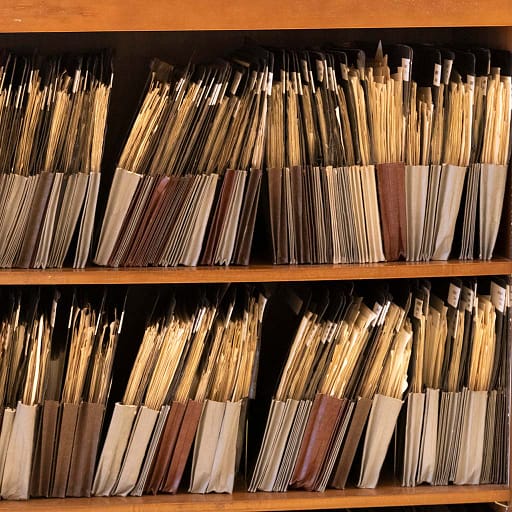
Let’s delve deeper into the intriguing world of file systems, understanding their history, importance, types, and operations.
Understanding the File System: The Unsung Custodian
In essence, a file system manages how data is stored and retrieved in a storage device, whether it be a hard disk, SSD, USB drive, or other forms of storage media. Imagine a file system as the diligent custodian of a vast library, storing books neatly on shelves, categorizing them efficiently, and retrieving them when required. Similarly, a file system stores data in a structured manner, allowing for efficient data retrieval when commanded by a user or an application.
The birth of file systems can be traced back to the early days of computing when storage devices had very limited capacity. As storage technology evolved, so did file systems, growing more complex and capable to manage larger volumes of data and facilitate faster access times.
Different Types of File Systems: The Stewards of Data
Over the years, a myriad of file systems have been developed, each tailored to specific needs and storage technologies.
- Disk File Systems: Disk file systems like NTFS, FAT32, and exFAT for Windows, HFS+ for Mac, and ext4 for Linux, are designed to store data on disk drives. They manage data in blocks, allocating and tracking the status of each block (whether it’s free or occupied).
- Network File Systems: Network file systems, such as NFS and SMB, allow a computer to access files over a network as if they were on its local storage. This opens the possibility for shared access and collaboration.
- Database File Systems: In a database file system, files are stored in databases, and data can be accessed through database operations. This method offers robust data organization and management.
- Special-Purpose File Systems: These are designed for special applications. For example, the ISO 9660 file system is used for optical disk media like CDs and DVDs, while the UDF file system is tailored for writing data on optical media.
File Systems at Work: The Orderly Management of Data
A file system oversees the orderly arrangement of data on a storage device. When a new file is created, the file system allocates space for the file, recording the location for future reference. When a file is opened, the file system translates the file name into a specific location on the disk. When a file is updated, the file system ensures the changes are saved in the correct location, and if a file is deleted, the file system marks the occupied space as available for reuse.
This careful management of data allows the system to prevent data corruption and loss, maintain system stability, and ensure efficient use of the storage space.
The Critical Role of File Systems: Harnessing the Chaos
In our digital age, where we continuously generate and consume vast amounts of data, file systems play a critical role. They bring order to the potential chaos of data, ensuring that each file can be stored safely and retrieved accurately when needed. Without the structured organization provided by file systems, locating a specific piece of data in the vast sea of information would be akin to finding a needle in a haystack.
File systems, the diligent librarians of the digital world, may not be the most visible aspect of a computer system, but their role is indispensable. They stand as the silent stewards of our digital data, ensuring its orderly storage and efficient retrieval. As technology evolves and our digital libraries continue to expand, the role of file systems will become even more crucial.
The FAT File System: A Journey Through Its Evolution and Influence
The File Allocation Table (FAT) file system, one of the pioneers in the realm of digital data management, is a testament to the power of enduring and adaptable design. Established in the late 1970s and early 1980s, FAT has stood the test of time and remains in use today, even with the advent of more sophisticated file systems. Let’s navigate the intriguing narrative of the FAT file system, its design, evolution, and the influence it wields in the digital world.
Understanding the FAT File System: The Foundation Stone
FAT, an acronym for File Allocation Table, is a file system that was developed by Microsoft for use in the early versions of MS-DOS and Windows. In its essence, the FAT file system is a simple and reliable system designed to manage files on a disk. The system’s name, File Allocation Table, refers to its method of tracking the location of files. A table is used to denote which sectors of the disk are used by each file, akin to a map directing the system to the location of each file’s data.
The charm of the FAT file system lies in its simplicity and broad compatibility, features that led to its widespread adoption in the early days of personal computing.
The Evolution of FAT: Adapting to the Changing Tides
Over the years, the FAT file system has evolved to adapt to the increasing capacity of storage devices. The original FAT12 system was suitable for the floppy disks of the time but was soon stretched to its limits as hard disks became commonplace.
This led to the development of FAT16, which, as the name suggests, utilized a 16-bit file allocation table, accommodating larger storage devices and managing storage space more efficiently. However, as technology advanced and storage devices grew exponentially in size, FAT16, too, reached its capacity limit.
Enter FAT32, the most robust iteration of the FAT file system. Introduced with Windows 95 OSR2, FAT32 increased the maximum disk size from the 2GB limit of FAT16 to a whopping 2TB, a giant leap that accommodated the larger hard drives of the time. FAT32 also improved upon the allocation efficiency, resulting in a better utilization of disk space.
The FAT Legacy: A Testament to Compatibility and Simplicity
In today’s world, where file systems like NTFS and ext4 offer advanced features and handle vast storage capacities, one might wonder about the relevance of the FAT file system. However, FAT, particularly FAT32, continues to be widely used, especially in removable storage devices like USB flash drives and memory cards.
The enduring legacy of the FAT system can be attributed to its broad compatibility and simplicity. As one of the earliest file systems, FAT is supported by virtually all operating systems, including Windows, macOS, Linux, and various real-time systems. This makes it the go-to choice for removable storage devices that need to function across multiple platforms.
The Influence of FAT: A Silent Stalwart
Though it may not offer the advanced features of its modern counterparts, the influence of the FAT file system in the digital world is undeniable. It stands as a testament to the influence of robust, adaptable design and broad compatibility. Even as we journey forward in the rapidly evolving landscape of digital technology, the FAT file system remains a silent stalwart, continuing to serve reliably in its niche.
In conclusion, the FAT file system embodies the saying, “Old is Gold.” While it may seem to be an artifact of the past, its enduring presence and widespread use in the digital world affirm its value and relevance.
exFAT File System: The Bridge Between Platforms and Large Files
The Extended File Allocation Table (exFAT) file system stands as a pivotal innovation in the realm of digital data management, designed specifically to bridge the gap between different platforms and to handle large files. Unveiled by Microsoft in 2006, exFAT has carved a niche for itself in the landscape of file systems. Let’s delve deeper into the unique features and implications of the exFAT file system.
Understanding exFAT: Bridging the Gaps
The exFAT file system was born out of the need to overcome the limitations of FAT32, particularly its file size limit of 4GB, and to offer a file system that could be used across various platforms – Windows, macOS, and Linux. exFAT is, in essence, an optimized version of FAT32, specially designed to handle large files and to work efficiently with flash memory such as USB flash drives and SD cards.
The Appeal of exFAT: Large Files and Broad Compatibility
The main draw of the exFAT file system is its ability to handle large files, an increasingly crucial requirement in our data-intensive world. With exFAT, the maximum file size is virtually unlimited, a vast improvement over the 4GB limit of FAT32. This makes exFAT the file system of choice for formatting flash drives and SD cards used in high-definition video cameras, where file sizes often exceed the FAT32 limit.
In addition, exFAT enjoys the advantage of broad compatibility, a legacy from its FAT32 roots. It is recognized by almost all modern operating systems, making it an excellent choice for portable storage devices that are used to transfer data between different systems. For instance, if you want to move large files from a Windows PC to a Mac, a USB drive formatted with exFAT would be the optimal solution.
The Role of exFAT: A Specialist in the Field
While the exFAT file system may not offer the advanced features of NTFS (such as file permissions and automatic file compression), nor the open-source nature of ext4, it excels in its specific role: handling large files on flash memory and ensuring compatibility across platforms.
The exFAT file system is a testament to the principle of designing for specific needs. While it may not be the universal solution for all storage needs, its unique features make it an invaluable tool in certain scenarios, particularly where large files and cross-platform compatibility are paramount. As we journey through the ever-evolving landscape of digital technology, the role of file systems like exFAT will continue to be essential in ensuring the efficient and reliable management of our data. As the adage goes, “Choose the right tool for the right job,” and exFAT is undoubtedly the right tool for certain tasks in our digital world.
NTFS File System: A Pillar of Modern Computing
In the digital technology domain, the New Technology File System (NTFS) stands as an enduring pillar of modern computing, offering robust features and reliability. Developed by Microsoft in 1993 as a part of the Windows NT 3.1 release, NTFS has since become the primary file system for recent versions of Windows. Let’s delve into the remarkable aspects of the NTFS file system, exploring its unique features, evolution, and the influential role it plays in today’s computing world.
Understanding NTFS: The Successor to FAT
NTFS was conceived as a successor to the FAT file system, aimed at addressing its limitations and offering advanced functionalities. It was designed with the objectives of improving performance, reliability, and disk space use, while also providing robust security features.
A defining trait of the NTFS file system is its use of a Master File Table (MFT), a database that contains information about every file and directory on an NTFS volume. This includes attributes such as the file name, its size, and the location of its data.
The Evolution of NTFS: Catering to Modern Computing Needs
Over the years, NTFS has evolved to incorporate advanced features that cater to the growing complexities of modern computing. Some of its standout features include:
- File Permissions: NTFS supports file-level security, allowing permissions to be set for individual files or folders. This enables administrators to control access to specific data, enhancing system security.
- Disk Quotas: Administrators can use NTFS to set disk quotas, limiting the amount of space users can consume. This is particularly useful in shared computing environments.
- Compression: NTFS provides automatic file compression, enabling more efficient use of disk space.
- Journaling: NTFS maintains a log of disk changes, known as journaling. In case of a system crash, this feature allows the system to recover quickly by checking the journal of disk changes.
- Large Files and Disk Support: NTFS supports large file and disk sizes, up to 256 terabytes, accommodating the ever-increasing demand for data storage in the modern era.
The Impact of NTFS: Securing its Place in Modern Computing
While NTFS might not be as universally compatible as FAT or exFAT file systems, its advanced features have made it the file system of choice for all recent versions of Windows. Its focus on security, efficient disk usage, and recovery features ensure that it caters to the diverse requirements of personal, professional, and enterprise users.
Moreover, NTFS has greatly influenced the development of subsequent file systems, setting the standard for features like file-level security and data recovery.
NTFS, with its robust capabilities and features, has stood as an invaluable pillar in the realm of digital data management. It offers a testament to the evolution of file systems, mirroring the increasing demands and complexities of the modern computing world. As we continue to navigate the future of digital technology, the legacy and influence of NTFS remain prominent, reinforcing its critical role in shaping the landscape of modern computing.
The ext File System: A Trailblazer in the Linux Landscape
In the ever-evolving panorama of digital technology, the Extended File System (ext) stands as a trailblazer, marking a defining moment in the history of Linux. Developed in 1992 as the first file system designed specifically for the Linux kernel, ext set the groundwork for modern Linux file systems and has since seen two significant iterations: ext2 and ext3, with the current standard being ext4. Let’s unravel the distinctive characteristics of the ext file system, its evolution, and its enduring legacy in the Linux world.
Understanding ext: The Linux Standard
The ext file system was the pioneer among Linux file systems, created to replace the Minix file system used in the initial development of the Linux kernel. As the first Linux-specific file system, ext marked a critical step in the maturation of the Linux operating system.
The ext file system introduced several advanced features, such as the ability to store file system metadata and support for long file names – up to 255 characters, a considerable improvement over the 14-character limit in Minix.
The Evolution of ext: Building Upon Its Legacy
Over the years, ext has gone through significant evolutions, leading to the development of ext2, ext3, and ext4, each iteration improving upon the last.
ext2, released in 1993, brought about many improvements, such as improved algorithms for storing data that greatly increased the file system’s performance. ext2 also introduced the concept of separate inode and data block areas, improving the reliability and efficiency of the file system.
ext3, released in 2001, added journaling to the ext file system. Journaling ensures the file system’s integrity by keeping a log of ongoing transactions. This means that if a power failure or system crash occurs during a write operation, the system can recover more easily.
ext4, introduced in 2008, has become the default file system for many Linux distributions. Ext4 includes additional enhancements for storage, such as support for huge individual file sizes (up to 16 terabytes) and overall file system size (up to 1 exabyte), and faster file system checks, making it a robust and efficient file system for modern use.
The Legacy of ext: Shaping the Linux Landscape
The ext family of file systems, though not as universally compatible as FAT or NTFS, has become the de facto standard for Linux distributions due to their powerful features and robust performance.
Moreover, the development of the ext file systems has had a significant influence on subsequent Linux file systems, such as the B-tree file system (Btrfs) and XFS, with these systems building upon the concepts and structures introduced by ext.
The ext file system, in its various iterations, has played a pivotal role in shaping the Linux landscape. Its development and evolution mirror the ongoing innovation and advancement that define the open-source community. As we move forward in the age of data-intensive applications and large-scale data management, the principles embodied by the ext file system remain integral to the continuing evolution of Linux file systems. The ongoing development and improvement of the ext file system are a testament to this spirit of creativity and innovation inherent in the Linux community.
The Btrfs File System: Spearheading the Next-Generation of Linux Storage
In the ever-evolving landscape of Linux file systems, the B-tree File System (Btrfs, pronounced as “Butter FS”, “B-tree FS”, or “Better FS”) is hailed as the next-generation solution, designed to address the modern challenges of large-scale storage. Initiated by Oracle Corporation in 2007, Btrfs brings forth a host of advanced features, paving the way for a future-proof and efficient file system. Let’s explore the intricate dynamics of Btrfs, its distinctive capabilities, and its future trajectory.
Understanding Btrfs: A Leap Towards Advanced File System
Btrfs, a modern copy-on-write (CoW) file system for Linux, was designed to address the burgeoning needs of contemporary large-scale storage environments. Its creation was propelled by the necessity for better scalability and data reliability, factors that are becoming increasingly significant in our data-centric world.
What sets Btrfs apart is its comprehensive feature set, designed to foster better space efficiency, data integrity, flexibility, and easy administration. The name ‘Btrfs’ stands for B-tree file system, highlighting its use of the B-tree data structure, known for its self-balancing and sorted characteristics, enabling rapid access to large quantities of data.
Unveiling Btrfs Features: Revolutionizing Linux Storage
The innovative feature set of Btrfs brings about a significant evolution over traditional Linux file systems:
- Snapshots and Subvolumes: Btrfs supports the creation of snapshots and subvolumes, which are point-in-time copies of data. This feature is incredibly useful for data backup and recovery, as well as system testing.
- Data Checksums: To ensure data integrity, Btrfs performs checksums for both data and metadata. This feature helps identify and repair corrupted data, enhancing the overall reliability of the system.
- Compression: Btrfs offers transparent compression, helping to save storage space. The compression is done dynamically, improving disk I/O efficiency.
- Disk Management and RAID Support: Btrfs incorporates built-in logical volume management (LVM) and RAID, providing a seamless way to manage multiple disks and ensure data redundancy.
- Scalability: Btrfs is designed to handle large storage arrays, supporting file systems up to 16 exabytes in size.
The Future of Btrfs: Pioneering Next-Gen Linux Storage
With its robust capabilities, Btrfs is set to spearhead the future of Linux storage solutions. While ext4 remains a reliable choice for many Linux users, the advanced features offered by Btrfs make it an appealing option for scenarios involving large data storage and where data integrity is paramount.
Several Linux distributions, including openSUSE and Fedora, have already adopted Btrfs as their default file system, demonstrating a shift in the Linux community towards embracing Btrfs’s advanced features.
In conclusion, the Btrfs file system embodies a significant stride in the continual evolution of Linux storage solutions. It underscores the Linux community’s relentless pursuit of innovation to accommodate the ever-increasing demands of data management in the digital age.
For Wikipedia entry on File System, click here.
For more posts on Computer basics, click here.


