Just as you view a file on your computer by opening it in software like Notepad or Microsoft Word, a website is a file on a server which you open/browse by using a specific software, i.e. a Web Browser. Some common examples of web browser are Mozilla Firefox, Safari, Google Chrome, Internet Explorer. You can open the website in a web browser on your computer, interact with the content on the website, and save the entire website or a part of it onto your computer. Each website may consist of multiple pages which may or may not have inter-linkages. Websites are coded in Hyper Text Markup Language (HTML).
Though it looks seamless to the user, opening a website is a very technical process in the background.
Suppose a user wants to open the website thecybercops.net. The various steps involved in opening the website are as follows:
- The user’s computer will connect to a DNS server to know the IP address of thecybercops.net.
- The DNS server will return the IP address 172.105.37.21 to the user’s computer.
- The user’s web browser will now connect to 172.105.37.21 and request the server for fetching the website’s main page (index.htm or index.html or index.php).
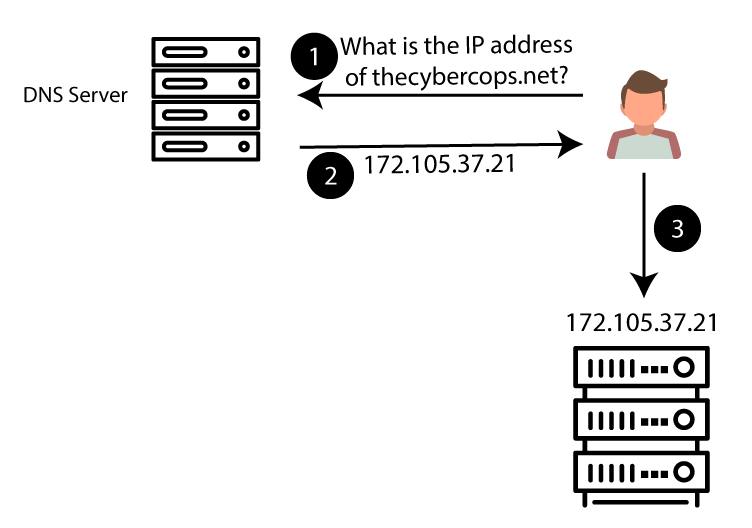
- The server will connect to the back end software to fetch the required page.
- The back end will do any processing that is needed with the any data that came along with the request and also process any cookies that came along with the request.
- The back end will fetch any data from a database that is needed to be displayed to the user.
- The back end will fetch any other files that need to be sent along with the web-page to the user’s computer.
- The data obtained in steps 5 to 7 is passed back to the server.
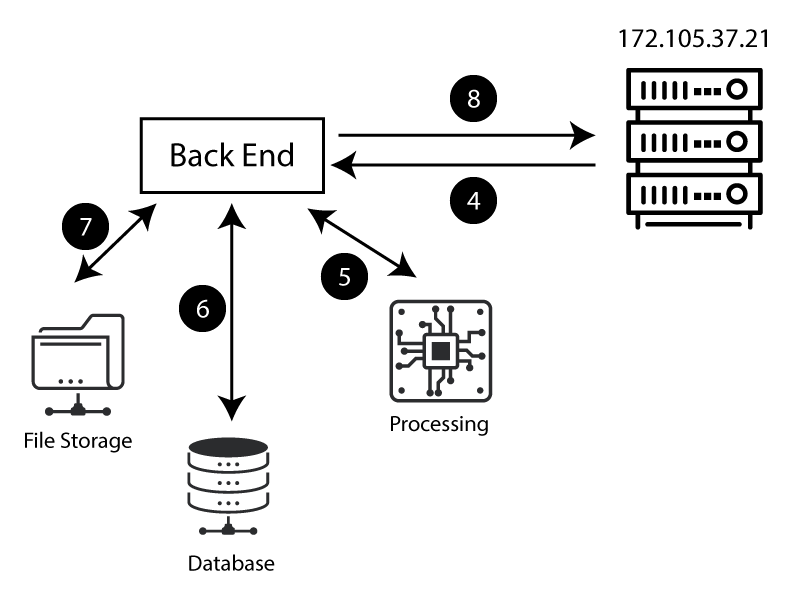
- The server now passes the data obtained in the previous step to the front end to render it in a proper format (i.e. Hyper Text Markup Language format).
- The front end code is run to generate the required formatted data.
- The formatted data is sent to the server.
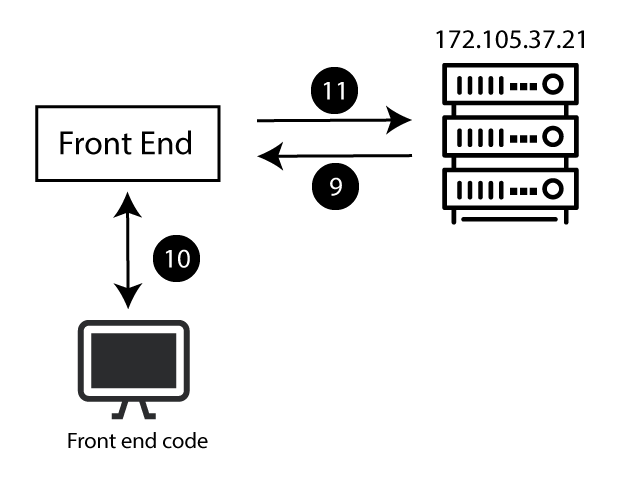
- The server sends the formatted data to the user’s web browser which renders it on screen for the user to view.

For Wikipedia entry on Website, click here.
For more posts on Internet, click here.
For more posts in The Cyber Cops project, click here.



Thanks for the marvelous posting! I really enjoyed reading
it, you might be a great author.I will make certain to bookmark
your blog and definitely will come back later on. I want to encourage that you continue your great job,
have a nice holiday weekend!
Sweet blog! I found it while surfing around on Yahoo News.
Do you have any suggestions on how to get listed in Yahoo News?
I’ve been trying for a while but I never seem to get there!
Many thanks
Hurrah! Finally I got a web site from where I be able to really obtain useful information concerning my study and knowledge.