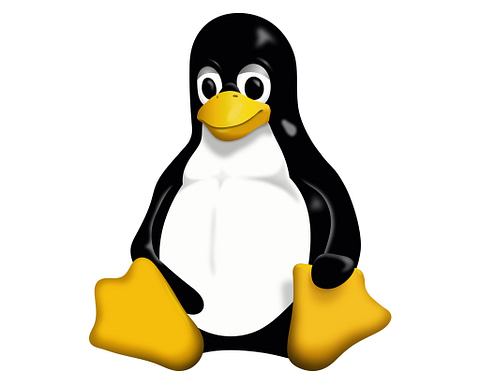The Mac OS, short for Macintosh Operating System, is Apple Inc.’s proprietary operating system for its line of Macintosh computers. First introduced in 1984, the Mac OS has consistently been at the forefront of innovation in graphical user interface design, creating a user experience that is both intuitive and visually appealing.
The Dawn of Mac OS
Apple introduced the first Mac OS as the system software for its original Macintosh computer. It was the first mass-market personal computer featuring a graphical user interface and mouse, marking a paradigm shift from the command-line interfaces common at the time.
Evolution and Reinvention
In 2001, Apple launched Mac OS X (later rebranded as macOS), a complete overhaul based on UNIX, providing improved stability, security, and performance. Its modern, attractive user interface, known as Aqua, set new standards for GUI design.
User Interface and Design
Mac OS is widely appreciated for its sleek, minimalistic design. With an emphasis on simplicity, Mac OS offers an intuitive interface that prioritizes ease of use. Features like the Dock provide quick access to frequently used applications, while the Finder serves as the main method for navigating files and applications.
Innovation and Integration
Apple is known for the seamless integration of its software and hardware. This is evident in how Mac OS works in tandem with Apple’s hardware design to deliver peak performance. Features such as Handoff allow for easy switching between Mac and iOS devices, providing a unified user experience across Apple products.
Security and Privacy
Security and privacy are integral to Mac OS. The operating system includes built-in protection against malware and exploits. In addition, Apple’s approach to data privacy offers users a high degree of control over their personal information.
Each new version brings enhancements in performance, design, and features, continuing Apple’s tradition of innovation.
Distinctive Features of macOS: What Sets It Apart
Apple’s macOS, the operating system that powers Mac computers, boasts a variety of features and qualities that differentiate it from other operating systems. Here’s a look at what makes macOS stand out:
- Seamless Hardware-Software Integration: Apple designs both the hardware (Mac computers) and the software (macOS), leading to a level of seamless integration rarely found in the realm of personal computing. This results in optimized performance, fewer hardware-related issues, and a smooth, consistent user experience.
- User-friendly Interface: macOS is praised for its intuitive and user-friendly interface. The design is clean and modern, yet familiar, making it easy for even first-time users to navigate the system efficiently.
- Consistent Updates and Support: Apple provides regular software updates for macOS, ensuring that users benefit from the latest features, performance improvements, and security patches. Additionally, macOS users can access excellent customer support, including in-person assistance at Apple Stores worldwide.
- Integration with Apple Ecosystem: macOS integrates seamlessly with other Apple devices and services. Features like Handoff, Continuity, and AirDrop allow users to move effortlessly between their Mac, iPhone, iPad, and Apple Watch. iCloud syncs files, photos, notes, and more across all devices.
- Built-in Applications: macOS comes bundled with a suite of powerful, user-friendly applications, including Mail, Safari, Messages, FaceTime, Photos, and iMovie. Many of these apps are not available, at least not in their macOS form, on other operating systems.
- Security and Privacy: macOS has robust built-in security measures, including Gatekeeper, which blocks untrusted applications, and FileVault, which provides disk encryption. Apple also emphasizes user privacy, providing controls for users to manage their data and transparency about how data is used.
- Unix-based: Under the hood, macOS is a Unix-based system, which means it’s incredibly stable and capable. This makes it an excellent choice for developers, scientists, and anyone else who requires Unix’s power and flexibility.
- Time Machine: macOS includes Time Machine, a simple and effective backup solution that’s built right into the operating system. With Time Machine, users can easily restore their Mac to a previous state, recover lost files, and maintain regular backups.
Apple’s Chip Transition Journey: A Historical Perspective
Throughout its history, Apple Inc. has made a series of strategic moves in the type of chips it uses to power its Macintosh computers. These transitions, while complex, have been instrumental in maintaining the company’s reputation for innovation and performance.
- Motorola 68000 to PowerPC (1994): Apple’s first major chip transition came in 1994 when it shifted from the Motorola 68000 series to the PowerPC architecture. This move was a part of the AIM alliance between Apple, IBM, and Motorola. PowerPC chips provided a significant performance boost, enabling Apple to compete more effectively in the marketplace. Apple used the PowerPC architecture for over a decade, steadily advancing through the G3, G4, and G5 variants, each offering improved performance and capabilities.
- PowerPC to Intel x86 (2006): Apple announced in 2005 that it would transition from PowerPC processors to Intel x86 chips, marking a significant shift in Apple’s strategy. The decision was primarily driven by PowerPC’s performance per watt limitations, which made it challenging to scale for portable devices. Intel chips offered superior performance, especially for laptop computers, which were becoming increasingly popular. By 2006, Apple had fully switched to Intel processors across its product line. This transition was eased by the introduction of Rosetta, a binary translator that allowed PowerPC apps to run on Intel Macs.
- Intel x86 to Apple Silicon (2020-Present): At the 2020 Worldwide Developers Conference (WWDC), Apple announced its intention to transition its Mac lineup from Intel chips to its own in-house processors, known as Apple Silicon. The first of these chips, the M1, was released in late 2020 in the MacBook Air, 13-inch MacBook Pro, and Mac mini.
The move to Apple Silicon was driven by several reasons. Firstly, it allows Apple to have complete control over its hardware and software, ensuring seamless integration and optimization. Secondly, Apple Silicon chips are based on ARM architecture, which provides excellent performance per watt, translating into better battery life for portable Macs. Lastly, it brings the Mac in line with the iPhone and iPad, which already use Apple’s ARM-based chips, enabling better integration across all Apple devices and allowing iPhone and iPad apps to run natively on the Mac.
For the transition to Apple Silicon, Apple introduced Rosetta 2, a software layer that enables Intel-based apps to run on Apple Silicon Macs, ensuring a smooth transition for users and developers.
Apple’s historical chip transitions have always been aimed at improving performance, efficiency, and interoperability across its device ecosystem. These bold moves have not only positioned Apple as a technology innovator but also demonstrated its commitment to delivering the best user experience possible. The current shift to Apple Silicon marks the beginning of an exciting new chapter in Apple’s history, the implications of which will unfold in the coming years.
Pros of macOS
- Intuitive User Interface: macOS offers a clean, intuitive user interface that’s easy to understand and navigate, making it an ideal choice for both novice and experienced users.
- Robust Performance: macOS is well-optimized for Apple’s hardware, providing a smooth and consistent performance. The operating system is stable and crashes less frequently compared to others.
- Security and Privacy: macOS has a robust security infrastructure that includes Gatekeeper for blocking untrusted applications and XProtect for detecting malware. Apple also places a high emphasis on user privacy.
- Seamless Integration with Apple Ecosystem: macOS integrates effortlessly with other Apple devices and services. Features like Handoff, AirDrop, and Continuity Camera enable easy synchronization between Mac, iPhone, iPad, and Apple Watch.
- Quality Software: macOS comes bundled with a suite of high-quality software applications for tasks such as photo editing, video editing, music creation, and productivity.
Cons of macOS
- Limited Hardware Compatibility: macOS is designed to run exclusively on Apple hardware. While this ensures better optimization and performance, it restricts users from building custom Mac systems or upgrading existing hardware.
- Expensive: Apple products, including Mac computers running macOS, come with a high price tag. The cost of ownership is a significant factor that may deter potential users.
- Limited Gaming: macOS isn’t as gaming-friendly as its counterparts. Although the situation has improved over the years, many high-end games are still not available for macOS or may be released later than their Windows counterparts.
- Software Restrictions: While macOS does have a range of software applications, the selection isn’t as diverse as Windows. Some specialized software, particularly in fields like CAD or 3D modeling, is either unavailable or lacks features compared to the Windows version.
- Learning Curve for Windows Converts: For users switching from Windows, macOS may initially present a steep learning curve, especially for those who have grown accustomed to the Windows environment.
Beyond macOS
While Apple’s macOS is well-known for powering its range of Mac computers, the tech giant has developed a suite of operating systems tailored for its variety of devices, each designed to optimize user experience and functionality. Let’s explore these in detail:
- iOS: Introduced in 2007 alongside the revolutionary iPhone, iOS (iPhone OS) is Apple’s mobile operating system. Over the years, iOS has evolved significantly, introducing features like the App Store, Siri, FaceTime, and more. Today, iOS is known for its robust security, user-friendly design, and seamless integration with other Apple services and devices.
- iPadOS: While the iPad initially ran on iOS, Apple introduced iPadOS in 2019 to cater to the tablet’s unique features and capabilities better. iPadOS carries forward the strength of iOS but adds powerful features specifically designed for the larger display, such as improved multitasking, enhanced use of Apple Pencil, and a more robust Files app. It also includes features like Slide Over and Split View, making it easier to work with multiple apps simultaneously.
- watchOS: Powering Apple’s line of smartwatches since 2015, watchOS leverages the intimate and wearable nature of the Apple Watch. watchOS enables fitness tracking, health monitoring, and quick access to notifications. It also offers unique features such as Fall Detection, Noise Alerts, and an ECG app, reinforcing Apple’s focus on health and wellness.
- tvOS: Apple’s tvOS, running on the Apple TV devices since 2015, brings the App Store to the big screen, allowing users to download apps and games specifically designed for a television viewing experience. It supports features like multi-user switching, picture-in-picture mode, and integrates with Apple services like Apple Music and Apple Arcade. tvOS is designed to make Apple TV the unified entertainment hub in your living room.
The Mac OS, with its user-friendly design, robust performance, and emphasis on security and privacy, remains a favored choice for many users around the world. The continual enhancements and improvements in each new version testify to Apple’s commitment to creating an operating system that doesn’t just keep pace with users’ needs, but anticipates and innovates to redefine what is possible in personal computing.
For Wikipedia entry on macOS, click here.
For Wikipedia entry on Operating System, click here.
For more posts on Operating Systems, click here.
For more posts in The Cyber Cops project, click here.