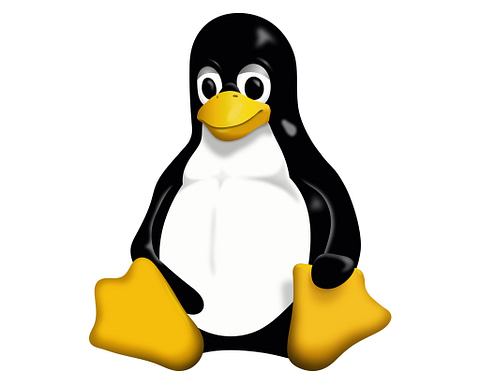Few names in technology have echoed as profoundly as Microsoft Windows. This pioneering operating system (OS) was instrumental in the rise of personal computing and remains the forerunner in the desktop OS market. This article explores the rich history of Windows, its evolution over time, and the unique traits that have distinguished each version.
Before we delve into the labyrinth of windows, icons, and graphics that is the modern personal computer, it’s essential to journey back to a time when the command line ruled supreme. A time of MS-DOS, Microsoft’s pioneering Disk Operating System that set the foundation for much of what we know today in the world of computing.
MS-DOS
Birth of MS-DOS
MS-DOS, or Microsoft Disk Operating System, is a non-graphical command-line operating system derived from 86-DOS, which was originally designed by Tim Paterson of Seattle Computer Products. In the early 1980s, Microsoft purchased the rights to 86-DOS, tweaked it, and rebranded it as MS-DOS.
When IBM, the computing behemoth of the time, was on the hunt for an operating system for its first personal computer, the IBM PC, Microsoft offered MS-DOS as the solution. This partnership between IBM and Microsoft would go on to revolutionize the personal computing industry, establishing MS-DOS as one of the most widely used operating systems of the era.
Working with MS-DOS
MS-DOS was a single-tasking, single-user operating system. It was a text-based system, meaning it relied on a command-line interface rather than graphical icons or windows. Users would type commands, and the system would execute those commands, operating solely through text on the screen.
This might seem archaic compared to today’s visually-driven interfaces, but back in the 1980s, this was cutting-edge technology. Computers with graphical user interfaces (GUIs) were significantly more expensive, and many everyday users and businesses opted for the more economical MS-DOS system.
Legacy of MS-DOS
Despite being overshadowed by the subsequent Windows OS, the impact of MS-DOS on the world of computing is profound. It paved the way for the development of many fundamental computing concepts that we still use today.
Notably, MS-DOS introduced the disk file system used in many of today’s operating systems. It also set the precedent for command-line syntax and conventions, many of which persist in command-line interfaces today.
MS-DOS also played a significant role in establishing the PC as a serious tool for both business and personal use. The software’s widespread adoption helped set the stage for the personal computing revolution.
Even though MS-DOS is no longer in active use, it still lives on in spirit. The command prompt in modern Windows systems uses many MS-DOS commands, and some older, niche software and hardware still require an MS-DOS environment to function.
From MS-DOS to Windows
The roots of Microsoft, co-founded by Bill Gates and Paul Allen in 1975, extend deep into the bedrock of the digital age. The launch of Microsoft Windows in November 1985 was a significant moment, introducing a graphical operating system shell to the text-heavy MS-DOS environment and ushering in a fresh, user-friendly era of computing with its Graphical User Interface (GUI).
Windows 1.0 to 3.0: Laying the Groundwork
Windows 1.0, introduced in 1985, offered fundamental features such as scroll bars, windows, icons, and dialog boxes, transforming the user experience by enabling multitasking in ways the text-oriented MS-DOS could not.
Windows 2.0, released in 1987, brought new features to the table, such as desktop icons, keyboard shortcuts, and enhanced memory management, as well as the first appearance of the Control Panel.
Windows 3.0, released in 1990, was a substantial upgrade with improved graphics, virtual memory, and device-sharing capabilities. It was a hit with users, setting new standards for the Windows OS.
Windows 95 to Millennium Edition: Dominating the Market
Windows 95, launched in 1995, was a watershed release. It introduced the iconic ‘Start’ button and taskbar, fundamentally altering the way users interacted with their computers. The advent of Plug and Play technology in Windows 95 simplified the process of hardware installation.
Windows 98, which followed in 1998, improved on Windows 95 with enhanced system performance, faster startup times, and support for a variety of new devices. It also introduced the Quick Launch bar and Windows Driver Model.
Windows Me (Millennium Edition), released in 2000, marked the end of the Windows 9x series. Its key introductions included System Restore, automatic updates, and the Movie Maker application.
Windows XP to Windows 7: Entering the Modern Age
Windows XP, released in 2001, brought the Windows line under a single platform, introducing stability, performance, and visual enhancements. New features included Remote Desktop, Fast User Switching, and built-in CD burner support.
Windows Vista, which hit the market in 2006, boasted a host of features, a focus on security, and a redesigned user interface named Aero. Despite facing initial criticisms, Vista added important components like Windows Defender, parental controls, and improved search functionality.
Windows 7, released in 2009, was a refinement of Vista. Its improvements in speed, stability, and usability made it popular in homes and offices worldwide.
Windows 8 to Windows 11: Shaping the Future
Windows 8, launched in 2012, was a major shift from the traditional Windows interface, introducing a tile-based Start screen designed with touchscreens in mind, reflecting the growing influence of tablets and smartphones.
Windows 10, first released in 2015, revived the Start Menu and brought in the digital assistant Cortana. As a service-based model, it was designed to receive ongoing updates to its features and functionality, marking a departure from the previous stand-alone release model.
Windows 11: A Snapshot of Microsoft’s Latest OS
The next iteration in Microsoft’s OS series, Windows 11, brings a refreshed design, enhanced performance, and innovative features.
The OS sports a visual overhaul, with a centered Start Menu replacing Live Tiles with static icons for a modern aesthetic. Performance upgrades promise faster start-ups and Windows Updates, optimized for efficient system resource usage.
Productivity enhancements include Snap Layouts and Snap Groups for easy window management, and the Direct Access feature for tool accessibility from the taskbar. Microsoft Teams is now integrated directly into the taskbar, facilitating seamless digital communication.
Gamers can expect an enriched experience with features like Auto-HDR, DirectStorage, and a robust Xbox app integration. In a major development, Windows 11 will support Android apps, accessible from the Microsoft Store via the Amazon Appstore.
Windows 11 aims to refine the user experience, improve productivity, and bridge the gap between PC and mobile functionality, signaling a promising evolution in the Windows legacy.
Pros of Microsoft Windows
- User-Friendly Interface: Windows is lauded for its intuitive and user-friendly interface. Its visual environment and easy-to-navigate layout make it an ideal choice for novice users.
- Software Compatibility: Windows is compatible with a vast range of software applications, many of which are Windows-exclusive. This compatibility extends to various industries, making Windows a flexible choice for many different sectors.
- Hardware Compatibility: Windows is designed to work with a wide array of hardware components and peripherals. Whether you need to install a printer, connect a new monitor, or add an additional hard drive, Windows usually makes the process straightforward.
- Support and Help Resources: Microsoft provides robust support for Windows, with comprehensive online resources, a large user community, and professional technical support.
- Regular Updates: Microsoft routinely releases updates for Windows, ensuring security patches, performance improvements, and new features are regularly added to the operating system.
Cons of Microsoft Windows
- Vulnerability to Viruses and Malware: As the most popular operating system worldwide, Windows is a common target for malicious software. Although Microsoft continually releases security updates, the threat remains.
- System Requirements: Modern versions of Windows require relatively powerful hardware to run smoothly. Older machines may struggle to operate efficiently with the latest Windows updates.
- Cost: Unlike some other operating systems like Linux, which are open-source and free, Windows comes with a cost. This expense can add up, particularly for businesses that need to purchase multiple licenses.
- Privacy Concerns: Some users have raised concerns about the amount of data Windows collects for telemetry and user experience improvement. While users can opt-out of many of these data collection features, the process can be complex and confusing.
- Fragmentation Across Versions: Windows has multiple versions (Home, Pro, Enterprise, etc.), each with different features. This fragmentation can create confusion and compatibility issues between different Windows environments.
From the onset, Microsoft Windows has been at the heart of the digital revolution. Each new version has added distinctive attributes to this legacy, enriching and expanding the overall user experience. From the modest beginnings with Windows 1.0 to the constantly evolving Windows 10, Windows has been a crucial part of our digital journey. As we anticipate future developments in this saga, it’s clear that Microsoft Windows will continue to leave its indelible mark on the digital landscape for years to come.
For Wikipedia entry on Microsoft Windows, click here.
For Wikipedia entry on Operating System, click here.
For more posts on Operating Systems, click here.
For more posts in The Cyber Cops project, click here.